 Small is beautiful. The Nano might presently be in some land-related trouble, but owning another small wonder - the Asus Eee PC 1000H from AsusTek - is quite hassle free. And I got one for myself last week and had been playing around with it too much to be able to put some stuff up on this blog.
Small is beautiful. The Nano might presently be in some land-related trouble, but owning another small wonder - the Asus Eee PC 1000H from AsusTek - is quite hassle free. And I got one for myself last week and had been playing around with it too much to be able to put some stuff up on this blog.
I was for so long more of a desktop person and not quite at ease with the bulky laptops. The size and weight of made them defeated the purpose for me. And the existing lightweight versions were out of my limited reach. Then I heard of Asus' Eee PC range (there are quite a number of them in the seemingly unplanned family). But the initial ones didn't again meet my requirements - that go beyond just internet surfing and text processing.
What I needed was a small and light laptop with decent memory, storage and processing capabilities. Then came the Asus Eee PC 1000H and I thought that I found what I actually needed. But then there were some serious competiton to the product and few more were in the pipeline.
A bit of online research made me zero in back on Asus' baby. This is what it takes and gives:
The Price: The printed price on the box says Rs 33,000. The guy from Asus, Mumbai, told me (over the phone) that it would cost Rs 31,000. After a few enquiries at a number of dealers at New Delhi's Nehru Place I got the Asus Eee PC 1000H for Rs 25,500 (inclusive of taxes). Different dealers quoted different prices that varied by a couple of thousand. I expect it to fall further, with new competition entering the market.
The Features/Configuration:
Operating System
Genuine Windows XP Home
Display
10" (1024x600 pixels)
Intel CPU and Chipset
Intel Atom N270 (1.6 GHz)
Wireless Data Network
WLAN: 802.11 n
Bluetooth
Memory
1GB
Storage
HDD 80GB (their website also lists a 160GB model) partitioned into two
Camera
1.3 Megapixel
Audio
Dolby Sound Room Certified
Stereo speaker
Digital Array Mic
Battery
7 hrs (but the actual backup might differ based on settings and usage)
Weight
1.45 kg
Dimensions
10.47" x 7.53" x 1.12-1.50" (it is actually smaller by quite a few centimetres than Outlook magazine)
Infusion (Colours)
Red, Green, Pearl White, Fine Ebony (though only black seemed to be available at Nehru Place)
And after a few days of use, this is my take on the netbook (aka ultra-portable laptop)
But first let me put forward where the Eee PC 1000H scores over the competition (the so called "Eee PC Killers") in the budget notebook category (or why I chose Asus):
Versus MSI Wind: Asus has a better build quality and battery backup.
Versus Acer Aspire One: Linux OS (many like me are more comfortable with Windows - though unwillingly - for a variety of reasons). Smaller by 1.1". Lesser RAM.
Versus HP 2133 Mini-Note PC: Smaller screen; Windows version costlier (and has Vista not XP). Has a lower powered processor.
Versus Dell Inspiron Mini 9: Smaller screen (and glossy too), small hard drive (only 16GB), single external speaker.
Versus HCL Ultra Portable Tablet: Costlier by a big margin (Rs 34,990 is the official advertised price). Lower powered processor. Smaller screen. Less battery backup. Only two USB ports.
Enough of making myself gain some confidence in the purchase that I made; now on to the review.
Netbooks or ultra-portable laptops (as you like it) are the next big thing in personal computers and things can only get better for the consumer (Even Apple might just soon launch one as these little devils better the MacBook Air in quite a few categories). And AsusTek is definitely the initiator of this revolution and it shows in the 1000H. Already at least half-a-dozen people at my workplace have expressed the desire of getting an Eee PC for themselves.
The keyboard is almost standard sized with easy utility buttons/access keys atop it (two of them can perform user-defined functions). The keys feel good to the fingers, but people with thick digits might experience a few typos. The touch pad is responsive but the accompanying buttons demand a little more physical energy to perform the desired tasks.
Bluetooth and wireless network connectivity is good.
The 10" screen is matte and therefore doesn't reflect light and is easy on the eyes under bright in bright surroundings. And regarding the size, it actually doesn't that small. Though the smaller height (600px) might take a while for some people to get used to but the width is perfect for me.
Though you can change the resolution to the standard 1024x768 at a click of a button, I wouldn't suggest that. The 1024x768 compress gives a distorted appearance, while the other option makes your screen scrollable. People who like things to look big on their tiny screens might opt for 800x600 but then that too gives a distorted appearance.
But some software that have a user interface in the 1024x768 mode might require you make changes to the screen size.
Many people were doubting whether it would be able to run demanding applications like certain image editing software. I installed one, and it works smooth. But since this doesn't house a dual core processor, don't get tempted to go overboard with multi-tasking. (Intel though has announced dual core versions of the Atom processor and even AMD has similar intentions. But they might be seen only in the higher-end models).
I happen to have a liking for matte stuff and a dislike (to some degree) towards things that shine and this Eee PC is almost a mirror and therefore very prone to smudges and fingerprints. Asus thoughtfully equips you with a small piece of cloth that does a fine job of what it is supposed to do. Though the matte finish would have been preferable, but I'm not too unhappy with my little toy's glossy feel.
The promised battery backup is 7 hours, but that is subject to certain conditions such as the display brightness and the performance settings. But under standard usage conditions it should comfortably run for 4 hours and 30 minutes without being connected to the mains. The six-cell battery might have added a little weight but then it is worth it.
The 1.3 megapixel camera and built-in array microphone would come handy in a number of ways. It can also be used to snoop on people as a spy camera (just adding some thrill). Turn on the camera, start capturing video using the ECap utility, turn off the monitor and go away. Come back to see what has happened behind your back. But then the little yellow light adjacent to the webcam might be a giveaway.
It also comes equipped with Dolby Sound Room, that enables users to experience surround sound with normal twin speakers. But the built in speakers aren't that effective to give you the feel. For a more wholesome experience you might need to invest in a pair of external speakers (preferably with built-in amplifiers) or headphones/earphones (by the way earphones give you the best sound at the most economical price)
Such portable devices are a great way to watch movies. And with time you will realise that screen size doesn't really matter that much.
But in the absence of any internal optical drive, watching movies (unless you are the download type) might be a bit of a pain. The compact size doesn't allow much space to squeeze in a DVD drive, but in case you really need one, getting an external USB DVD drive is an option. They are priced somewhere in the range of Rs 3,000-3,500.
The Asus Eee PC 1000H also comes loaded with pre-installed software. Apart from the OS, it has Star Office 8, a good alternative to Microsoft Office and has a very similar interface; InterVideo WinDVD, Microsoft Works, Windows Live and Skype.
One big disadvantage is that dealers do not let you unbox it unless you have made the payment. So you cannot exactly verify before purchasing that the product is functioning properly. Mine came with a small glitch - a single dead pixel. But that unfortunately isn't covered by the warranty. I have to wait for a few more pixels to die before AsusTek would entertain my claim.
All ASUS Eee PCs do not provide dot-free panel replacement warranty. Panel replacement warranty will only be effective when there are more than 3 bright dots (excl. 3) or 5 dark dots (excl. 5). Extended warranty is also not applied on this product.
This tiny laptop is best as a secondary PC, when you already own a desktop (or a laptop), it is a convenient thing to carry around. But for users with limited computing needs, it might just be an ideal option (the absence of an optical drive being the only notable hindrance).
More size comparisons:

Compared to a Dell desktop

Compared to an Apple MacBook

Compared to an Apple MacBook
As I had already mentioned, I did quite a bit if research and with so many similar products it was a close decision. What clinched the deal in Asus' favour was a review that Google led me to - "The Asus EEE PC line is like buying a Toyota."
As a parting thought, I am reminded of the options available when I was buying a 3rd vehicle to serve as a daily driver. I wanted something that I can use anywhere, is easy to maintain, yet still offers a positive image. If I wanted to take more risk and become a maverick (buying something not tested) I would have bought a Hyundai (similar to brands new to UMPC). I felt I already had enough risk with our existing German cars and their high maintenance cost. I decided to get a Toyota Fortuner, that was three years ago and that vehicle has not broken down a single time. The Asus EEE PC line is like buying a Toyota, it does not matter if you like the small Vios(701), the Altis(900/901) or the mid sized Camry(1000H), all are Toyota, and you know you are buying reliability and smart engineering.
 Since the Asus Eee PC is not complete in itself (most products aren't) I invested in some accessories (the portable DVD drive will have to wait for a while).
Since the Asus Eee PC is not complete in itself (most products aren't) I invested in some accessories (the portable DVD drive will have to wait for a while).
1. Altec Lansing inEar Earclips (CHP227): It cost much more that I would have ever paid for a pair of earphones - Rs 730.
But when I plugged it in and listened to the sound, I knew what they were charging for.
It also comes with a small pouch where the earphones with gold-plated plug can go to sleep.
 2. iBall Mouse Laser Precise Speedster Mini (Black): A laser mouse is said to be 30 times more responsive than an optical mouse (and it obviously costs more. Rs 590 in this case) and can operate comfortably on most surfaces.
2. iBall Mouse Laser Precise Speedster Mini (Black): A laser mouse is said to be 30 times more responsive than an optical mouse (and it obviously costs more. Rs 590 in this case) and can operate comfortably on most surfaces.
I tested it on everything from a mirror to a coarse carpet and the results were smooth.
An ideal accompaniment for a laptop/netbook as you can comfortably move your mouse around sitting on the bed without the aid of the accessory called the mouse pad or twiddle with the touch pad.
 3. Netgear Wireless G54 Router WGR614: Since at home I would like to access the internet from different floors, this proved to be a good choice.
3. Netgear Wireless G54 Router WGR614: Since at home I would like to access the internet from different floors, this proved to be a good choice.
I had initially thought of getting a simple switcher to share my broadband internet connection between the desktop and the netbook.
But the idea of having a Wi-Fi enabled home was too much of a temptation.
Since the dealer wasn't confident that the range could cover multiple floors, he advised me to go for more expensive options, but I refused. To be on the safe side I purchased 30 metres of LAN cable, just in case I am not lucky with wirelessness. The wireless router cost Rs 1700 (anyone needing LAN cable can contact me).
The router is located on the second floor and I get good to very good connectivity on the first floor and poor to very poor on the ground floor (but didn't notice much of a difference in the internet speed). The big flaw is the mammoth sized AC to DC adapter - it is so heavy that I found it difficult to plug into vertical sockets, there is always the risk of gravity pulling it down.
Kenneth Haywood's experiences made me play safe and ensured that I secure my connection. Its easy to do so.
And yes, I'm posting this post via the Asus Eee PC 1000H.
Since I'm getting quite a few enquiries about Asus Eee PC dealers in New Delhi. Here's the contact details of the dealer I purchased mine from (do give him my reference, I might get some credits during future purchases):
Love Chottani
Spiral Systems & Networks
120 Mansarovar
90 Nehru Place
New Delhi 110019
Phone: +91 11 2629 2660
Fax: +91 11 2629 2661
Mobile: +91 11 1126 6280
Email: info [at] spiralnetworks.biz
Website: www.iware.in, www.spiralnetworks.biz
Click here for the complete post...
Collapse this post
 Scribd is often referred to as the YouTube for documents. But unlike YouTube, Scribd does usually offer a direct option for users to download files.
Scribd is often referred to as the YouTube for documents. But unlike YouTube, Scribd does usually offer a direct option for users to download files.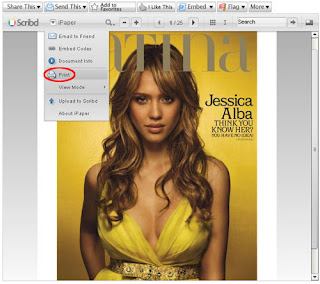

















 The T-Mobile G1 mobile phone manufactured by HTC is the first phone to be built using Google's Android platform.
The T-Mobile G1 mobile phone manufactured by HTC is the first phone to be built using Google's Android platform.
 Me and so many like me learnt their history, mythology and biographies with quite an avidness, thanks to a publication called
Me and so many like me learnt their history, mythology and biographies with quite an avidness, thanks to a publication called 
















 Since the Asus Eee PC is not complete in itself (most products aren't) I invested in some accessories (the portable DVD drive will have to wait for a while).
Since the Asus Eee PC is not complete in itself (most products aren't) I invested in some accessories (the portable DVD drive will have to wait for a while).

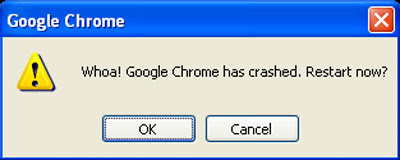

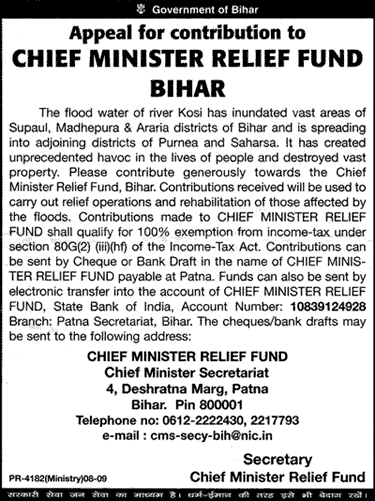


 I have a thing for comics and also for new web utilities.
I have a thing for comics and also for new web utilities. 
























